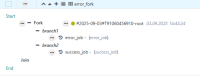Details
-
Fix
-
Status: Released (View Workflow)
-
Minor
-
Resolution: Fixed
-
2.8.0
-
None
Description
Current Situation
- In the WORKFLOWS view, if an order is not completed:
- as long as the WORKFLOWS view remains active, it correctly displays the failed or waiting state or orders (including branches, for example of a Fork Instruction).
- After switching to another view (e.g., FILE TRANSFERS) and then back to WORKFLOWS, the order state information (waiting/failed) is missing - see attached screenshot.
- As a result, identifying failed orders and cancelling them is no longer possible in this view.
- Note: The number of orders displayed with the workflow is correct. Clicking the number invokes a popup windows that correctly shows the orders and state.
Desired Behaviour
- The WORKFLOWS view should consistently display the correct order state information, including its action menu, even after switching between views.
Test Instructions
- Deploy and run the attached workflow.
- Wait until the branches complete (success or failure).
- Switch to another view (e.g., FILE TRANSFERS).
- Switch back to WORKFLOWS.
- Expected result: the status information is displayed exactly as before switching.