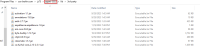Details
-
Fix
-
Status: Released (View Workflow)
-
Minor
-
Resolution: Fixed
-
2.5.6, 2.6.3
-
None
Description
Current Situation
Unfortunately, due to the 3rd-party library updates two libraries are missing in the JS7 Agents 3rd-party folder which prevents the JITL SSH Job from working properly.
Error Message in log:
com.sos.jitl.jobs.ssh.exception.SOSJobSSHException: NoClassDefFoundError: org/bouncycastle/openssl/EncryptionException java.lang.ClassNotFoundException: org.bouncycastle.openssl.EncryptionException
Desired Behavior
The setup (*.tar.gz, *.zip and installer) should provide the missing 3rd party libraries properly. The JS7 SSH Job should run without issues.
Workaround for JS7 Agent 2.5.6 and 2.6.3
The missing 3rd party libraries can be downloaded at Maven Central or alternatively copied from the [agent-home]/yade/lib/3rd-party folder to the agents [agent-home]/lib/3rd-party folder.
Statement regarding updated files of the already published Release
The already published release files have been updated with the missing 3rd party library by Wed, 15th, Nov 2023, 11:40 am CET.
- js7_agent_unix.2.5.6.tar.gz [ sha256 ] [ sig ] [ tsr ]
- js7_agent_windows.2.5.6.zip [ sha256 ] [ sig ] [ tsr ]
- js7_agent_unix.2.6.3.tar.gz [ sha256 ] [ sig ] [ tsr ]
- js7_agent_windows.2.6.3.zip [ sha256 ] [ sig ] [ tsr ]
The installer files are not updated. Users of the installer facing this problem should apply the workaround described above. We are sorry for the inconvenience.
Attachments
Issue Links
- is related to
-
SET-227 SSH Job unusable due to missing bouncycastle 3rd party libraries in Agent
-
- Released
-