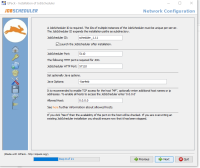Details
-
Feature
-
Status: Released (View Workflow)
-
Minor
-
Resolution: Fixed
-
None
Description
Current Situation
- For a JobScheduler Master installation the Java options cannot be added at installation time, but at run-time only (via ./config/factory.ini)
- It is possible to add Java options for the JOC Cockpit installer, this is not possible for the JobScheduler Master installer.
Desired Behavior
- A silent installation shouldn't require configuration files to be modified later on but should include to specify all configuration items (including Java options) that are required to install and to run the JobScheduler Master.
- For situations as indicated with the linked SourceForge thread users would want to e.g. specify the Java -Xss4mb option to allow JobScheduler to start. Without such an option the installer would perfectly install the Master but then fail to start the daemon. This creates some hazzle for automated deployments that rely on the installer return code and should be improved.