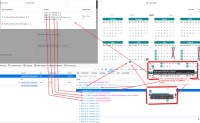Details
-
Fix
-
Status: Released (View Workflow)
-
Minor
-
Resolution: Fixed
-
None
-
None
Description
Current Situation
- Daily Plan Projections indicate effective execution dates. This raises confusion as the Daily Plan is based on Daily Plan dates that can overlap to the next day in case that the Daily Plan period does not start at begin of day.
- The indication of execution dates is correct, however assignment to the Daily Plan date can be wrong if we find overlapping days.
- A projection's date is converted to the user's time zone. This can raise confusion if it doesn't match the Daily Plan view's date.
- The preview for execution dates available with a Schedule can display wrong information in case that non-working day calendars are involved. This affects the preview, it does not affect the Daily Plan that calculates execution dates correctl.y
Desired Behavior
- Daily Plan Projections should indicate Daily Plan dates. The effective exution date is displayed with each order individually. A projection's date is given in the Daily Plan's time zone and is not converted. Individual execution dates for projected periods are converted to the user's time zone.
- The preview should match the execution dates calculated by the Daily Plan.
Attachments
Issue Links
- is related to
-
JOC-1980 Schedule - Show Preview function should calculate dates in exactly the same way as the Daily Plan
-
- Released
-