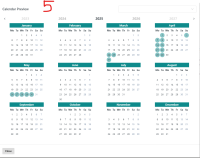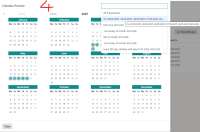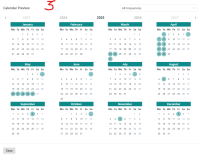Details
-
Fix
-
Status: Released (View Workflow)
-
Minor
-
Resolution: Fixed
-
2.0.0
-
None
-
None
Description
Current Situation
- Calendar show preview does not display correct frequency according to filter of frequencies.
How to reproduce
- Create a calendar with multiple include and exclude frequencies.
- Click on the Show Preview button of the calendar.
- In the left corner of the Show Preview button Select the specific frequencies.
- The dates displayed for the specific frequencies are not correct
Desired Behavior
- Calendar show preview should display correct frequency according to filter of frequencies.