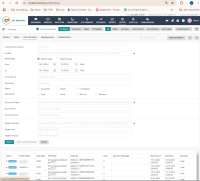Details
-
Fix
-
Status: Released (View Workflow)
-
Minor
-
Resolution: Fixed
-
2.7.0
-
None
Description
Current Situation
The Advanced Search view for File Transfers is not scrollable. When the mouse is in the formular that provides the filter criteria.
The answer from the REST Web Service is correct and contains all relevant entries.
How to reprocuce:
- Open the History View
- Open tab "File Transfers"
- Open the "Advanced Filter"
- Select any criteria that should find history entries
- Click Search
The list of results is not displayed if the zoom factor does not cover the list. If this happens in other views of the advanced search filter, it is possible to scroll. However, the list is not displayed even when scrolling. The only way to make the list visible is to change the zoom factor so that the list becomes visible.
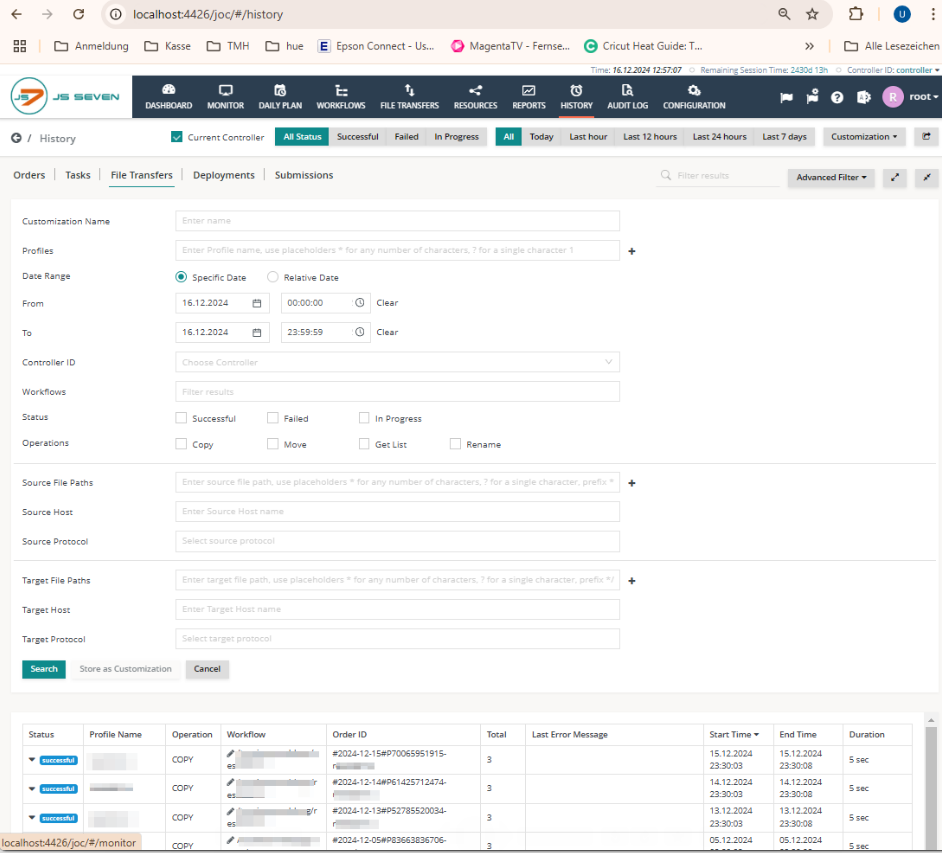
Desired Behaviour
The Advanced Search for File Transfers should return a result list according to the filters in use.