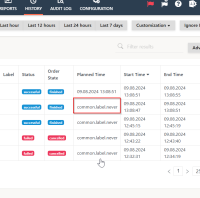Details
-
Fix
-
Status: Released (View Workflow)
-
Medium
-
Resolution: Fixed
-
None
-
None
Description
Current Situation
- If an order is added without specifying a start time then the order will be in the pending state. Such orders are displayed in the GUI with the hint "no start time".
- If a pending order is started then its history entry displays a date 10000.01.01, see screenshot.
Desired Behavior
- Pending orders do not have a scheduled time. Any display of the scheduled time therefore should be replaced with the hint "no start time".