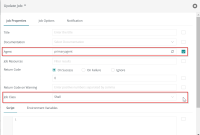Details
-
Feature
-
Status: Released (View Workflow)
-
Minor
-
Resolution: Fixed
-
2.5.0, 2.6.0
-
None
-
None
Description
Current Situation:
- When modifying JITL job properties via the 'Update Job' option in {Inventory -> Search} the job inadvertently changed to a shell job. This occurred because the default setting in the 'Update Job' popup window is specifying the Job Type as a shell, with no checkbox, as shown in JobUpdate.png. To maintain JITL functionality, it's crucial to explicitly select 'JITL' as the Job Type in the popup window during the update process.
Steps to reproduce:
- Simply create a workflow with a JITL job.
- Navigate to the search option and search the workflow then select it.
- Select the Update Job option and change the assigned agent.
- I will change the Job Type from JITL to Shell.
Desired behavior:
- A checkbox should be implemented to allow users the option of not updating the Job Type until explicitly enabled.