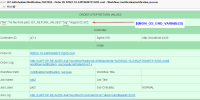Details
-
Feature
-
Status: Released (View Workflow)
-
Minor
-
Resolution: Fixed
-
2.0.0
-
None
Description
Current Situation
- When creating notifications then the values of order variables can be added to the configuration.
- This applies to any notification type such as sending mail or JMS messages and parameterizing a command line utility.
- Order variables are available in the following monitor variables:
${MON_O_START_VARIABLES}Order variables that are specified when adding an order
${MON_OS_START_VARIABLES}Order variables and respective values as available before an instruction such as a job is executed.
${MON_OS_END_VARIABLES}Order variables and respective values as available after an instruction such as a job step is executed.
- Order variables are available in the following monitor variables:
- Order variables are available from the built-in monitor variables as a JSON array:
- For example the ${MON_OS_END_VARIABLES} variable is represented as:
{ "file": "I'm from job2 JS7_RETURN_VALUES", "log": "/logs/0.02.txt" }See attached screenshot
- For example the ${MON_OS_END_VARIABLES} variable is represented as:
- In addition to having order variables available from JSON arrays users would like to have individual monitor variables available that can be used for example with an e-mail template.
Desired Behavior
- For the arrays represented by the above monitor variables individual variables are made available, for example for a variable "log"
- ${MON_O_START_VARIABLES}{}: ${MON_O_START_VARIABLE_LOG}
- ${MON_OS_START_VARIABLES}{}: ${MON_OS_START_VARIABLE_LOG}
- ${MON_OS_END_VARIABLES}{}: ${MON_OS_END_VARIABLE_LOG}
- The ${MON_O_START_VARIABLES} array is added the variables that are declared with the workflow using a default value and that are not specified by an order.
Test Instructions
- Create and deploy a Test workflow(use the attached Test-JOC-1397.workflow.json
 as template)
as template) - Configure a Notification CommandFragment with a command to list all environment variables (e.g. for Windows: set > C:/my_notification_file.log)
- After workflow execution check the created notification file and find
- n JS7_MON_O_START_VARIABLE_<name>
- n JS7_MON_OS_START_VARIABLE_<name>
- n JS7_MON_OS_END_VARIABLE_<name>
- Configure a Notification MailFragment and use the ${MON_O_START_VARIABLE_<name>} variables in the Subject and Body of the Email notification.
- Expected result - all these variables should be resolved in the subject and body of the email.
Attachments
Issue Links
- links to
- Wiki Page
-
Wiki Page Loading...