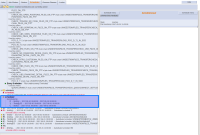Details
-
Feature
-
Status: Released (View Workflow)
-
Minor
-
Resolution: Fixed
-
1.11.1
-
None
Description
Current Situation
The run-time editor is confusing. The editor does not reflect the levels run-time, frequencies and periods.
- When opening the runtime editor, all start times are in a list
- The Title "RunTime" should be "StartTime" as the Run-Time is list of all start times (Set Run-Time, Choose Run-Time ...)
- Also the button Add new Run-Time should be "Add new Start-Time"
- When selecting a Start-Time that has "everyday" as frequency, the sunday is not selected.
- When selecting a Start-Time, there is a empty list of periods.
- This list is very confusing
- at least the already defined start times should be listet?
- A new entrie for this list is done by "Update Period"
- Update Period is wrong, as not the period is being updated but an entry is added to the list
- it is possible
- to add new frequencies with new periods
- to add new periods
- When clicking the "Edit" button for one entrie all other entries will be removed.
Desired Behaviour
- Clarification
- An order/job have one run-time
- A runtime has n frequencies
- A frequency has n periods
- Improvements
- The run-time form
- use schedule or configuration
- When configuration
- defines the timezone for the run-time
- defines the non working days for the run time
- shows a list of frequencies
- One entry per frequency
- for each frequency a sub-list with all periods
- Edit, Remove for each entry also in the sub-list
- The frequency form
- allows to change the frequency
- have a list of periods
- a click on a period opens a new form to edit the period
- Edit, Remove for each entry
- Option to add a period
- Save and Cancel Button for the frequency
- Does not have fields for the period
- move the month range option to the top of the form
- The periods form
- have a list of periods
- Edit, Remove for each entry
- Option to add a period
- a click on a period implicits saves the actuel entry and loads the selected values in the form
- Save and Cancel Button for the period
- have a list of periods
- The run-time form
- Errors
- Missing frequency specific date
- Save and Cancel Button for the specific date
- a click on a specific date implicits saves the actuel entry and loads the selected values in the form
- Shows a list of each defined specific date
- Edit, Remove for each entry
- Option to add a date
- Every day selection is without sunday
- Missing frequency specific date
- Dirty Flag
- Changed run-times should be marked as dirty
- JOC mark dirty run-times
- JOC provides functions to clean the dirty flag
Attachments
Issue Links
- relates to
-
JOC-127 A temporary run time of an job or order can be reset and each job and order has information whether its run time is temporary or not
-
- Released
-